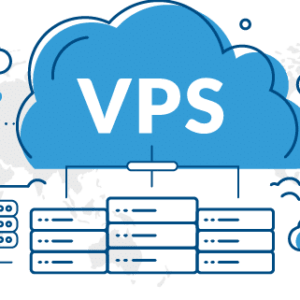Fix Laravel Command not found in ZSH or BASH in Ubuntu/WSL2
Make sure you have added laravel via composer. Just Type this command in terminal and hit enter.
$ composer global require "laravel/installer"
For zsh and bash:
$ cd ~
$ export PATH="$HOME/.config/composer/vendor/bin:$PATH"
$ source ~/.zshrc
$ source ~/.bashrc
For bash only:
$ cd ~
$ export PATH=~/.config/composer/vendor/bin:$PATH
$ source ~/.bashrc
Note : if still you are getting that error again, please edit .zshrc/.bashrc and add path manually path.
$ nano ~/.zshrc
add this line
export PATH=~/.config/composer/vendor/bin:$PATH"
Press ‘ctrl+s’ for save and ‘ctrl+x’ to exit.